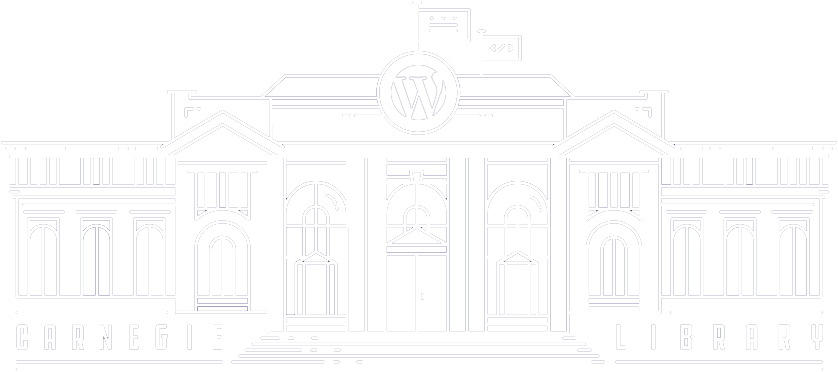You’ll find talks geared toward many types of WordPress users with all levels of experience at WordCamp DC. Take a look below at all the sessions finalized so far, with more to come.
You can jump to content of particular interest to people involved in design, web development, everyday use, managing projects with agencies, and government applications.
Most sessions are intended to be clear for a wide audience, so we encourage you to wander outside your normal comfort zone. We can all learn from each other.
Design
Developer
Introduction to Post Meta
One of the things that makes WordPress so powerful is its extensibility. While in some cases a post may consist of no more than a Title and Content, in other cases there may be a great deal of additional information associated with it. Posts can be enhanced with things like colors, external URLs, subtitles, and logos, all of which can be stored as WordPress post meta values. We’ll look at how to add these values and how to modify our theme to display them.
Un-Scaling WordPress
WordPress can scale from a few visitors per day to millions. While it can be complicated to get WordPress to run in a clustered setup, most sites don’t need this.
While developing WordPress managed hosting, one of the discoveries was that WordPress can not only scale, but it can handle millions of visits per month with a single web machine and MySQL.
I’ll walk through the basics of performance in WordPress, and what it takes to build a highly performing install on a single VPS + MySQL, dispelling the myth that it requires a large amount of resources to handle a huge amount of traffic with WordPress.
Alternative Hacks: WordPress security from the outside looking in
From plugins that promise a layer of security to lofty opinions about file permissions, it’s hard to tell what works. Simply put, a security plan that aims to slow down someone who’s already in your house isn’t really a plan.
I’d like to discuss security as the foundation of a site rather than an add-on and approach this idea from the outside looking in. We’ll cover a high-level process on how to enhance security with version control, hosting and access management, 3rd party integrations and more. My goal is to highlight flaws in common practices and present alternative ones to create more secure WordPress sites.
As a developer working with businesses and Universities with thousands of hacking attempts per day I’ve learned what works.
Modern WordPress Theme Development with Sage 9
Sage is an advanced WordPress starter theme that adheres to modern development principles. It is part of a larger WordPress development suite developed by the Roots.io team out of Toronto.
Currently in beta, Sage 9 comes with a number of bells-and-whistles including Composer for dependency management, Webpack and Yarn for local server builds, Bootstrap 4 for modern styling along with ‘Blade’ PHP templating from the Laravel framework.
So what does it mean to be ‘modern?’ A modern web development stack should adhere to the twelve principles laid out in https://12factor.net/
These twelve factors create a healthy creative environment for developers by establishing a common set of expectations and patterns. These best practices remove many common bottlenecks development teams face, allowing them to simply code and ship. There can sometimes be a steep learning curve when learning these advanced practices, but it is a rewarding experience that is worth it in the end.
Learn how Sage adheres to Twelve Factor development and become inspired to leverage it and its best practices in your next big project. I experience a lot of joy when developing with Sage; it is my favorite starter theme and it will become yours, too.
Growing open source communities on GitHub
Open source is more than just publishing code. For a project to be successful, you must attract users, contributors, and other maintainers. In this talk, we’ll discuss practical tips, tricks, and best practices for establishing, growing, and maintaining open source communities around WordPress themes, plugins, and tools on the world’s largest network of software developers.
How to Understand & Use HTTP Without a CS Degree
An introduction to the Hypertext Transfer Protocol, the protocol that underlies the web. Understanding HTTP is crucial to using APIs, writing servers, and many other common web development tasks. The basics of requests and responses will be covered, with an emphasis on practical examples. Both backend and frontend examples will be discussed.
Be Better By Doing Less: Front End Automation
As developers, we constantly strive to do better. Whether it’s writing better code, making a more performant site or just doing it faster; with automation you can have your cake and have robots feed you it too. You’ll work faster and get feedback on how to make it better.
This presentation is for front end developers who want to push themselves to be better, whether using a WordPress backend or not. After this presentation I hope that you feel empowered to find new ways to make your life as a front end developer better and your code even more awesome than it already is.
– Get feedback on coding standards and issues
– Minimize site assets automatically
– Generate and update image sprites and have your css updated for you
– Run several performance scans and aggregate them into a report
– And more!
From the Frontlines: Battling Technical Debt
More projects, more escalations, less time, more shortcuts. Around and around it goes. Sound familiar? Technical debt comes from taking shortcuts for the short term. Like financial debt, compounding interest grows over time, but this interest is paid in unplanned work. This talk will share tactics and lessons learned to cut down on debt, increasing stability of sites and overall development productivity.
Efficient plugin design using advanced WordPress hooks
If you are a WordPress developer, you are likely familiar with the basic hooks like init, wp_enqueue_script, and wp_footer. These are the bread and butter of WordPress development. WordPress has a whole world of advanced hooks and filters and combined with OOP, autoloaders, or clever file requirements you can use these to make your code smaller, faster, and better.
Don’t Fear the Regex
Do you have data and lists you keep having to massage to make it useful for your project? Have you heard of regular expressions but been frightened by the Klingon-looking examples? Fear no longer!
I’ll demystify regular expressions and show you how best to do them in PHP. We’ll cover the syntax and functions that make PHP a great text-parsing language, and give you the foundation to learn more.
As a bonus, I’ll give you two cases people often use as examples for regexes that PHP gives you better native ways to accomplish.
Stronger Than Fear: Mental Health in the Developer Community
There is a crisis in the tech industry. At least 20% of our colleagues, friends, and teammates suffer silently with mental illness, but our work culture does little to help. Based on real data, we’ll show the enormous impact of mental illness in our industry, and how we can change – and save – lives.
On Internationalization and Localization
As developers, we try to follow best practices in our daily work. One such best practice is internationalization, a term that’s used a lot in the ever globalizing world in which we live. However, it’s often not fully understood or not used to its full extent.
In this presentation, I’m going to explain the concept behind internationalization, localization, and their benefits. I will show how culture influences the user’s behaviour and why we need to do more than just “making things translatable”. For example, internationalization is also about date formats, text direction, meaning of symbols, and even humor.
Internationalization has a massive impact on user acceptance and usability. I will highlight existing tools, interfaces, and best practices to get internationalization right in the UIs we create and the code we write.
Modern CSS: You can do it!
We’ll talk about some of the more recently-released CSS tools you can use now! In this session, we’ll cover some of the hottest, flashiest, and most problem-solvingest CSS standards, their use cases, syntax, and situations where you shouldn’t use them. Even if some of these are unfamiliar, if you haven’t worked on the front-end in a while, or if you’re new to coding, this session is for you. You don’t need to use JavaScript to create cool animations or columns that automatically fill the space – you can do it all with CSS! We’ll cover browser support and some fallbacks you can use to get you started using these new tools today.
In this session, you’ll get an intro to:
Flexbox
CSS Grids
Pseudo elements (:before, :after, :nth-child)
Transitions & Animations
Blend Modes
Textured Typography
Browser Support and Graceful Fallbacks for all of the above!
For some sections of this session, we’ll talk about SCSS mixins. You can also achieve the same results with a little more pure CSS, so while some knowledge of Sass is great, it isn’t necessary. Labeled as “intermediate,” as this session does require a basic knowledge of CSS.
Code Security Fundamentals
Security is hard. As critical as it is to our collective work — and the internet as a whole — far too many of us don’t have a solid grasp of addressing and avoiding vulnerabilities in our projects.
This talk will bring up and explain several real world examples of common vulnerabilities and exploits that turn up in WordPress plugins and themes (Cross-Site Scripting, Timing Attacks, Cross-Site Request Forgeries, etc), detail some best practices to be used in their avoidance, and advise on how to respond when you learn of a vulnerability in a project you’re maintaining.
While this is a development-oriented talk, it will not get too deep into code — so while some familiarity with PHP would be nice, it’s not a requirement.
Screen Readers Galore: Creating Accessible Rich Sites with ARIA
Accessibility is a hot topic right now, but in this talk we are going beyond heading levels and image alternative text and start talking about ARIA. Accessible Rich Internet Applications (ARIA) adds numerous attributes to our elements to make them even more accessible to the end user. This becomes very helpful to your applications and websites heavy in AJAX and JavaScript or heavy reliance on visual cues to communicate meaning.
In this talk, we will be:
-Learning what ARIA is
-Learning the most common ARIA attributes and why they are important.
-Testing existing sites on screenreaders to demonstrate what some of these attributes actually do (or what the lack of them don’t do).
-Talking about when ARIA can fix issues on an accessibility report and when you should use another solution
Who should attend:
-Front End Developers
-User Experience Designers with basic HTML knowledge
-Project Managers with accessibility requirements on their projects
With use of ARIA you can get the best of both worlds: enhanced accessibility and user experience for your cooler and nifty sites and applications.
Ten tips for securing your WordPress JavaScript
Every release, new JavaScript functionality is added to WordPress core, and themes and plugins are increasingly leveraging JavaScript to build fluid interfaces. Code audited platforms such as WordPress VIP are demanding more stringent engineering standards for JavaScript to improve security and reliability. Find out the top areas you need to pay attention to when you write or audit JavaScript for your WordPress website.
Beginners Guide to WordPress Workflow
Are you new to WordPress and unsure how to migrate a site manually? Do you want to start working locally but have no idea what tool to use and what needs to go where?
This session will talk about migration, local environments and how to connect everything together to find your perfect developer workflow.
Topics Covered:
-Migration
-Local Environments
-Version Control
-WP-CLI (WordPress Command Line Interface)
-Plugins that make your life easier
Users
5 Steps to Personal and Website Security
Mindfulness – “The quality or state of being conscious or aware of something.”
Security can seem intimidating and complex for many, but we shouldn’t (can’t) let that stop us from doing everything we can to secure our WordPress sites and ourselves. After all, our websites are often part of our livelihood.
In this session Adam addresses the “big picture” of personal and website security and breaks down the fundamental tasks needed for a strong security plan online. He provides an actionable checklist on what audience members can implement immediately to better secure themselves online in addition to their WordPress websites.
After attending this session, audience members will have a better understanding of personal security online and how it affects website security as a whole, as well as steps they can take to mitigate risk in the future.
Support, Customer Experience, and WordPress
This talk will cover best practices that you can use to get effective support from theme and plugin shops as a freelancer, blogger, agency, enterprise, or government client.
From the other side as a customer support provider, this talk will also discuss best practices that you can use to provide effective support to your customers for your theme, plugin, or service.
Creating metadata to showcase the best of journalism
Seventeen years of great journalism on 17 pages of unordered html lists. This archive sounds like a tremendous resource, but without user behavior in mind it’s very limited. We’ll take this Online News Association case study – and some of the projects it highlights – to illustrate how the extraction of underlying information can make your WordPress site more robust – and turn 17 pages into several hundred. It’s a lesson in thinking of the structure behind content creation.
The Passion of Change
Using open source for activism and passion projects of digital archives.
One of WordPress’ big claims is that it democratizing publishing. In recent years, it’s also begun democratizing the distribution and consumption of data via the Rest API, and it’s helped push the openness of Data, which can be used by anyone to make the world a little better.
Having built many sites in many different CMS tools, ranging from Jekyll and Hugo to MediaWiki and Sharepoint, WordPress still makes it easiest to share the data in more ways than just plain old HTML. By allowing us to output our content in JSON with that API, we can create paths for people to transmute our data and display it in new ways we never dreamed of.
In the last two years, I’ve been able to take my simply hobby site from a list of information to a open API for people to get lost in like Wikipedia to an open-data resource for all people to generate dynamic results. Without data we cannot come to accurate conclusions about the world, and without OPEN data, we cannot work together to make the world better.
Taking a hobby as a vector for change didn’t happen overnight. It came with toil and hard work. It came with research of plugins and solutions. It came with hours and hours of watching TV just to come up with a reasonably accurate list of all the queer females on television, and if they were alive or dead. And with this data, we’ve been able to help news reporters and tv show writers visualize the impact on the world. We’ve started to change the world, just a little, with WordPress.
Using WordPress To Get More Women To Run For Office
This talk will be a case study on a project for VoteRunLead, a nonpartisan, nonprofit organization focused on getting more women to run for elected office. The organization, already in existence for several years with many successful in-person training programs and web-based training programs under its belt, needed a solution that would give it more control over its content strategy, the ability to promote its hybrid live/web training model, and the flexibility to quickly respond to constituent needs in the currently quickly-changing political climate. The organization chose WordPress above other political and nonprofit content management system solutions. We will cover why this decision was made, what products we implemented to meet the technological needs of each part of the organization’s strategy, and then we will extract lessons learned that can be applied to other organizations looking to promote civic engagement using the web, and for developers determining with their political and nonprofit clients whether WordPress is the right solution for them.
Essential Tools for Productivity (and knowing when to try the new toy)
The number of tools available to speed up, streamline and organize tasks can be overwhelming, and new apps and software seem to be launched every day. A combination of “Fear of Missing Out” on the latest and greatest things, and “Shiny Object Syndrome” can result in hours of distraction and rabbit holes, playing with, trying out and testing new “toys.”
This talk will review some of the best tools to help general productivity, as well as some tools specific to the web design/development workflow. We will discuss tasks that need tools and those that may not, as well as how to know when a tool is not worth using or when it is/is not time to switch to a something new.
Measuring your organization’s impact with MORI
In 2014, Chalkbeat developed and started using a WordPress plugin for tracking impact. We called it MORI — Measures of Our Reporting’s Influence. As we wrote then, MORI grew out of one of our key beliefs: Journalists can make a difference, but the ability to measure the difference we make can multiply our impact over time. If we can document how, why, when, and where we made a difference, we are more likely to repeat our success.
Learn about how and why we measure impact at Chalkbeat, and what you can use MORI for in your own organization.
Download and explore the free, open-sourced version of our MORI plugin at https://github.com/Chalkbeat/MORI
An exploration of Users and Roles
Once your site scales beyond a single user, you need to think about the role that they have. First we will look through the user system of WordPress to understand what each role means out of the box. Then, armed with that knowledge we will look at customizing roles, creating our own, and even alternatives we can use. If you administer or are a product manager/owner of a multi-user WordPress site, this is your chance to better understand the User system of WordPress
Raiders of the Lost Archives
One of the most common questions for people digging into WordPress is how to display custom lists or archives of content. Whether you need to show off some photos, list products a certain way, or organize an entire museum’s worth of artifacts, WordPress has the tools you need — you just need to know how to use them.
In this talk you’ll learn about WordPress’s oft-ignored and unexplained archive pages, how to create your own, and how to take full control over them — displaying the content you want, adding ways for users to filter or search the content, and making them easy to edit.
Accessibility is More than an Add-On: The Responsibility of the Open Source Community
I had my first brush with Section 508 compliance in 2002. My boss was in a panic that our web application was not accessible, and that we would lose government funding. Since that experience, I’ve found myself arguing for more accessibility in web design and development. More often than not, I lose that argument. My professional activism on the topic has caused others to label me an expert on the topic. But I am not a practitioner of Section 508 compliance or accessibility. But I am a vocal and heartfelt advocate.
This talk will intertwine the history of web accessibility with my own personal story of how I evolved in my views on accessibility. I will also discuss the role the open source community.
Building Traffic with Passion, Social Media & Engagement
Producing great content is just the start. Reaching your intended audience is the next critical part.
WordPress is not just the ultimate platform for content creation, it can be leveraged in many different ways to build that important reach – through social and email integration and more.
Over the past 8 years, I’ve used WordPress in ways that build those connections, starting with No Treble (a site for bass players). I’ve learned what it takes to get content shared across the social web, how to use WordPress’s incredible built-in features (like category feeds) to generate relevant, high engagement email newsletters and more. I’ve since applied this learning to several client sites with similar success.
No Treble grew to be (and continues to be) the most read publication for bass players in the world (online or off). We’ve been able to shape WordPress into something that has grown our Facebook audience to over 272,000 fans, and we send out 90,000+ emails each month – all triggered by the content we publish on WordPress.
ABCs of A/B testing and how to start testing in WordPress
Everybody’s doing it and so should you.
Any website can be “better” and there’s no better way to test it than A/B testing.
The talk will cover the what and the why of A/B testing and look at different metrics of “betterness.” We’ll also cover some ways to apply it to WordPress.
The audience will walk away with a better understanding of why testing is important and the kinds of tests they might want to run on their own websites. They’ll also learn some simple WordPress-specific tips and tricks of setting up the experiments in the easy and right way.
Effective Bug Discovery and Management
Bugs. They’re everywhere. Whether you’re building a new WordPress plugin/theme/feature, or just making changes to an existing one, you’re introducing the potential for new bugs. Your update may seem minor, but what if it causes a regression elsewhere in the system? What if it works in Chrome, but breaks completely in Firefox or IE? How do you find those bugs? And when you do find them, how do you report and manage them?
This talk will cover these two related topics:
1) Bug Discovery – We’ll go over how to get started with automated regression checking, and how to know when that is and isn’t appropriate. Sometimes manual/exploratory testing is the way to go.
2) Bug Triage and Management – We’ll cover how to investigate a bug and turn it into a solid bug report the development team can use to quickly and efficiently replicate and resolve.
How to Win at Information Architecture
A solid Information Architecture is the backbone of a successful website. In this session, we’ll define what Information Architecture is, why it’s important, and how you can quickly incorporate best practices into every project with real-world examples. Attendees will learn tips and tricks for organizing a website’s content, building easy-to-use navigation systems, and what to do when you get stuck.
Adding Functionality with Custom Post Types and Custom Fields
Custom Post types allow users to create posts that are automatically categorized for unique display and archiving. Custom Fields (improved by the Advanced Custom Fields plug-in) provide a simple user interface for adding specific content to a post, as well as an accessible mechanism for styling that information on the front end. By combining the two, you can develop custom features, including event directories, specializes menus and more. I will show how to add these features via plugins for non-developers and via code for developers who want more control.
The Andy Warhol Museum Website Redesign
In May 2017, The Andy Warhol Museum in Pittsburgh, PA rolled out a redesigned website, built on on WordPress. In addition to taking advantage of an easy-to-use content management system and a strong open-source community, the move to WordPress opened opportunities to solve perennial museum website problems.
We will discuss the development of the website’s content strategy and design, informed by analytics and qualitative user research. We will demonstrate the ways we built the new site to solve specific museum and user needs, including designing a system of flexible page templates, solving event calendar challenges, and implementing systems/workflows for managing intellectual property restrictions for collection images.
The art of stealing
My first year as a developer I felt like all I did was ask google to do my work for me. And now almost 5 years later I am a WordPress theme developer. The art of stealing explains how I began my career tinkering with pre written code to writing my own widgets, plugins and themes. Research, copy, paste and repeat was my methodology and one anybody can adopt.
10 Reasons Why Your Site Is Nowhere To Be Found On Google (And What To Do About It)
Are you frustrated that you’ve spent hundreds to thousands of dollars on your website and you’re getting no business from the internet? Have you been burned in the past by companies who have said they could bring in more website traffic to your site but saw no results? Or are you someone who is trying to do all of the internet marketing yourself and you are absolutely confused with the glut of information on the web?
If you said “yes” to any of these questions, then this workshop is for you.
- The Organic Internet Marketing Strategy Successful Companies Are Using To Drive Hundreds Of Leads To Their Site
- The Difference Between Google Sponsored Ads/Organic (And Which You Should Use)
- My Shortlist of Mistakes Website Designers Will Make When Building Your Site
- The Three Most Critical Elements To Focus On In A Google Organic Campaign
- How You Can Easily Vet An Internet Marketing Company Who Does “Google” Stuff
The power of what will be shared in this talk can transform your business forever. Whether you sell a product, offer a service, owant to grow your readership for a blog, differentiate yourself from your competitors, or lead generation…this talk could be crucial to your business’ future success as we move even deeper into the digital age.
How to Build a Popular Blog and Master WordPress Even If You’re a Liberal Arts Major
If you’re in D.C., chances are you’re a wonky person with something to say. You dream of a massive online platform, and yet looking under the hood of a WordPress site fills you with angst and trepidation. Fear not, I can demystify the process. As a self-described chump with zero IT credentials, I built a successful WordPress site. I’ll tell you what worked for me, and offer some trial-tested advice of what NOT to do.
Topics include:
– SEO — you don’t buy it, you earn it. How to build it organically using your theme and plug-ins.
– Finding your niche (i.e., the world does not need another mommy blog). How to distinguish yourself in a world clogged with content.
– Slaying trolls. Popularity comes at a price. How to moderate your site with help from the Discussion settings.
– Plug-ins — What happens when they don’t place nicely together? How many do you really need anyway?
– How much traffic do I need before I can monetize this thing?
– Reader engagement — how to lure timid commentators to your site
– What I Really Want Is a Book Deal — can a blog make that happen? (No, your writing makes that happen, but your platform can help a lot.)
– Social media, you don’t need to join every single thing, just master one or two and let WordPress help you.
– Graphics, you need them — make your own, or buy it. Never steal it. Always attribute.
And Q&A from someone who doesn’t have all the answers, but probably messed it up once herself and can tell you what didn’t work (and where to look for help).
How to be Dope and Lit on Social Media – Be an Online Community Activist
Now that you have a WordPress site and your blogging what are you going to do with it? Deciding on what to blog on is not as complicated as it sounds. Determine what you are passionate about, think about what your excited about in your community and how you can bring about engagement and collaboration.
You have a voice that needs to be heard and using WordPress is an awesome tool to use. Creating a Brand is a promise that your content is important and an invitation to not only follow, but to be engaged, involved, contributory and active.
Bill Gates stated, “content is king,” and content runs the world. “How to be Dope and Lit on Social Media” is a way to share dynamic and diverse content that inspires and motivates: to move people to go beyond their every day lives and engage to bring change. Every person has a voice and that voice deserves to be heard using the diversity of platforms, tools and digital devices available.
How Kiplinger used WordPress for a paid digital service
Discover how Kiplinger customized a basic WordPress installation to provide a paid digital service to its clients. You’ll see how we addressed security, trained editors, integrated logins with a pre-existing entitlement system, created of a new utility to email posts to subscribers, and provided both a public and private view of all posts.
Website Usability & Libraries: a WordPress based approach
In the modern age of technology and information, libraries have had to adapt to accommodate a generation of users who are accustomed to the simplicity of Google. This shift in demographics, as well as new missions, have posed usability problems for their websites. During this talk, we look at some of the most prevalent issues libraries face, and how they can be addressed using WordPress. This will include topics such as “is WordPress right for your library”, how to find a theme that solves the usability problems we examine, and plugins (such as OpenBook) that can help solve issues libraries face. We’ll also talk about how WordPress can be used as something more than a catalog (especially for academic purposes).
Agencies
How to Deliver Pain-Free Content Migrations for WordPress Redesign Projects
Often the main bottleneck in a seamless redesign project is content planning, gathering, and migration. Even seasoned agencies get it wrong. Clients send initial content in a series of emails and then send changes in another series of emails. Large folders of image files are Dropboxed over with no naming convention and direction. Having the right communication plan, collaboration tools, and approval workflow in place can make all the difference in a happy client and on-time delivery of the project.
The attendees will learn how to:
* Ask the right questions in the discovery process and content roadmapping session to determine project content initiatives
* Identify the different content gathering activities that need to happen throughout the project
* Gain clarity on who’s doing what and when… and how long it will actually take
* Break content delivery into prioritized batches
* Document which stakeholders need to be involved in content reviews and approvals.
* Pick the workflow and tools that will keep things moving most efficiently
We will also briefly cover some other tips such as inventories, architecture, how to identify obsolete content, redirections, and potential hiccups along the way.
Being Agile at a Small Agency
Agile development principles tend to be associated with ongoing, iterative projects that evolve over time. But to a client looking for a team to ‘just build a website’, this approach can sound uncertain and expensive. An agency often needs to balance practical business development strategies with more progressive approaches to project and team management. We’ll explore how an agency can adopt agile principles even when a fully iterative process isn’t an option, benefits of these approaches, and how to shepherd client relationships toward a more adaptive mindset.
What I’ve Learned from asking, “How did you built that?”
Over the last few months I’ve interviewed dozens of people and have asked them all a very pointed question: “How did you build that?” In that time I learned not only common tools, rational, and methods for getting a project to launch quickly, but I learned about the generosity of the WordPress Community. In this talk, I will go through the most important lessons I learned and some of the most common tools to get the job done.
It’s Not You, It’s Your Ticket: Ticketing Lessons from your Apartment
Ever wonder why no one will do what you asked? Maybe it’s not them, it’s you–or at least your ticket-writing ability. Writing clear, informative tickets is the cornerstone to creating a successful project. To demystify the ticket-writing process, we’ll use a list of tasks to clean an apartment and then add clarity and story points so any person can walk in and understand the scope and level of effort for each task. We’ll connect strategies back to web project activities, so attendees can walk away with an increased understanding of well written tickets–their value, and how to write them.
Running an Agency: Or How I Learned to Stop Worrying and Love the Job
Working for yourself, whether as a freelancer or the owner of an agency is hard work, and the stress of wearing a dozen hats can be overwhelming.
But it doesn’t have to be. In this talk, I’ll share my knowledge from 5 years of running a growing agency.
We’ll cover topics like:
1. Working less without sacrificing income.
2. Managing client expectations.
3. Hiring your first (or second or third) employee
4. Working on and in your company at the same time.
Running a business is a process, and one that can never be absolutely perfected, but it can simultaneously be a rewarding and fulfilling experience.
Government
How a Local Government Ditched a Proprietary CMS and Embraced WordPress
Arlington County is just across the Potomac River, and in 2012, our proprietary CMS was not able to meet the high-tech demands of our content authors and our audience. WordPress “microsites” were popping up all over, funded by a purchase card and $10/month hosting. A small group convinced the Public Website sponsors to go with WordPress, and our main site, www.arlingtonva.us, went live in 2014. Hear how we convinced the stakeholders: Finance, Procurement, Security, Privacy, Records, Comms and IT, to embrace open source. See our project plan and re-use it in your agency!
Decentralized Content Strategy for the National Park Service
The National Park Service’s Common Learning Portal allows members of the NPS workforce to find formal training, informal learning resources, and communities of learning all in one website. Due to the decentralized culture of the National Park Service, educational content for the portal comes from a vast network of subject matter experts and learning and development professionals.
To address this technical need (and also to assist with adoption of and engagement with the Common Learning Portal), the National Park Service has developed a network of Content Teams. Each team has unique publishing authority within the WordPress platform and has been trained in a unique content strategy which meets the needs of their content contributors – and end users.
Members of the NPS workforce who contribute to the varied Content Teams have many goals for doing so – ranging from an online platform to advertise formal training, to a collaborative work group facilitating organizational culture change.
In the workshop you will:
– See a demonstration of the WordPress features which The National Park Service has implemented to support decentralized content teams.
– Hear about the robust training initiative which NPS staff successfully implemented to support a custom technical training and content strategy for each content team.
– Discuss the benefits to engaging decentralized content teams as it pertains to platform adoption and organizational change management.
Growing WordPress in the Federal Government: Sites.USA.gov
WordPress struggles to get a foothold in DC, especially within the federal sector. This talk will take a look at why WordPress is treated like a second class CMS, what we can do change that, and what we are doing to help grow use WordPress in the federal government.
In particular, we will talk about Sites.USA.gov(“Sites”). Sites is a shared service provided by the General Services Administration to help agencies focus on creating great content rather than on building systems to deliver that content. Sites provides agencies with a content management tool that is up-to-date, supports open content, is secure, compliant and hosted. Sites has been created to help government agencies meet the goals of the Digital Strategy: to enable the American people to access high-quality digital government information and services anywhere, anytime, on any device.
Sites is currently available for free for agencies. In this session, you will learn about this offering and how your agency can take advantage of this platform and its new US Web Design Standards theme.
Using WordPress to Bridge the Digital Divide
A brief look at the Digital Divide as it stands today and what current technological trends mean for it in the future. This talk will mainly be focused on what it takes to be literate in the digital landscape our students find themselves in and how WordPress can be used to build and perfect those skills.
WordPress for Intranet Knowledge Management
Too often vital information is locked away in somebody’s email in box, personal or office shared drive, or often hard to find on a SharePoint site. For the US Department of State, it is only compounded when over 25% of the entire diplomatic workforce transfer to another country every year. When they transfer their knowledge often goes with them. So the Department of State is making an effort to make knowledge management priority #1.
The Office of eDiplomacy has been crafting new knowledge management collaboration environments harnessing power of WordPress. We have been using WordPress Multisite, BBPress, BuddyPress, Gravity Forms combine with open source and commercial plugins and theme, to make a cost efficient KM portal.
This presentation will cover what plugin work well to create a dynamic, intranet focused KM environment for your organization.